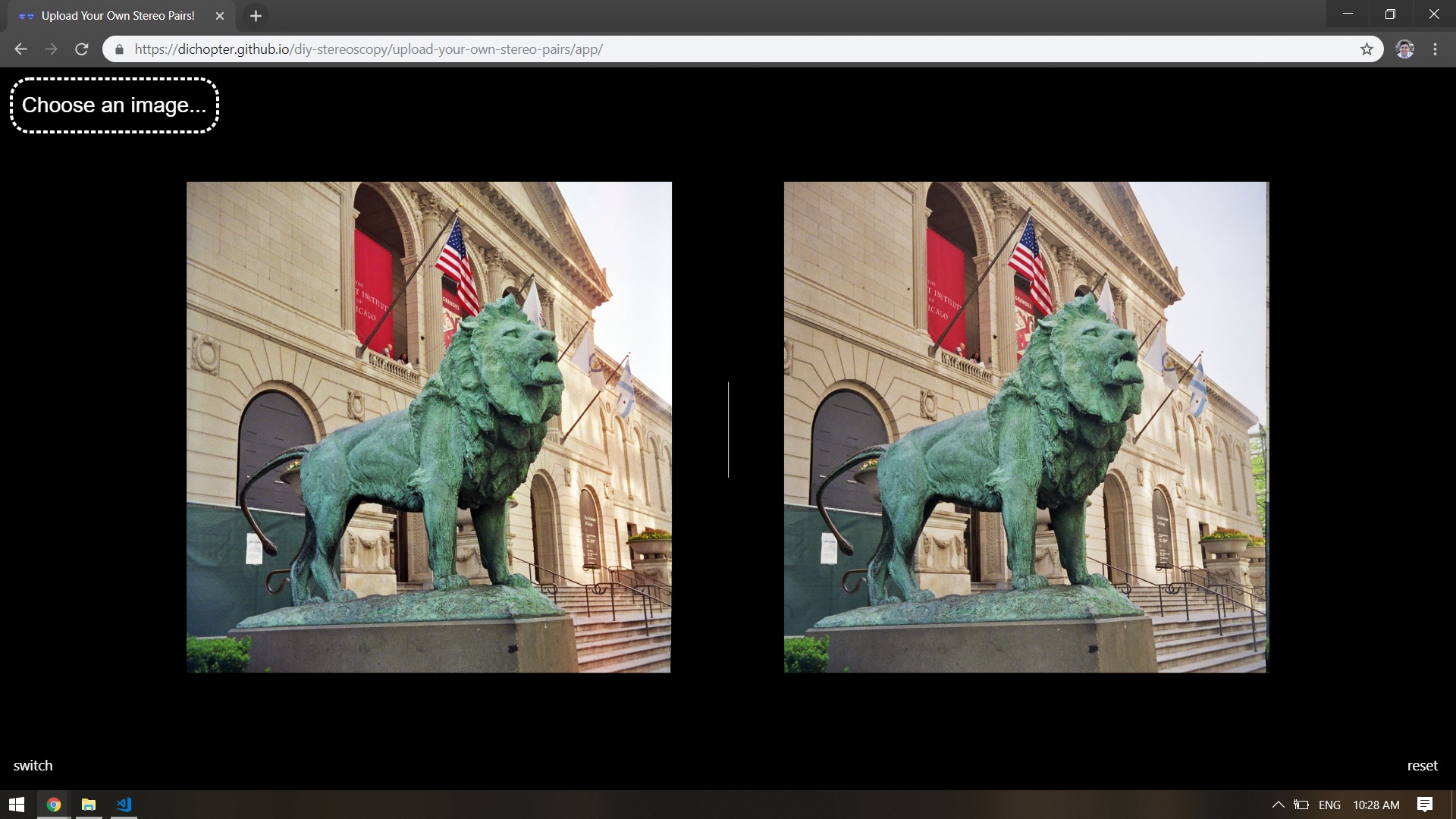Upoad your own stereographic pairs
This is an applet that allows users to upload their own stereographic pairs. If you have an image that looks like any of the ones below, then you can use this applet for easily viewing them with a viewer or even crossed.
GO TO APP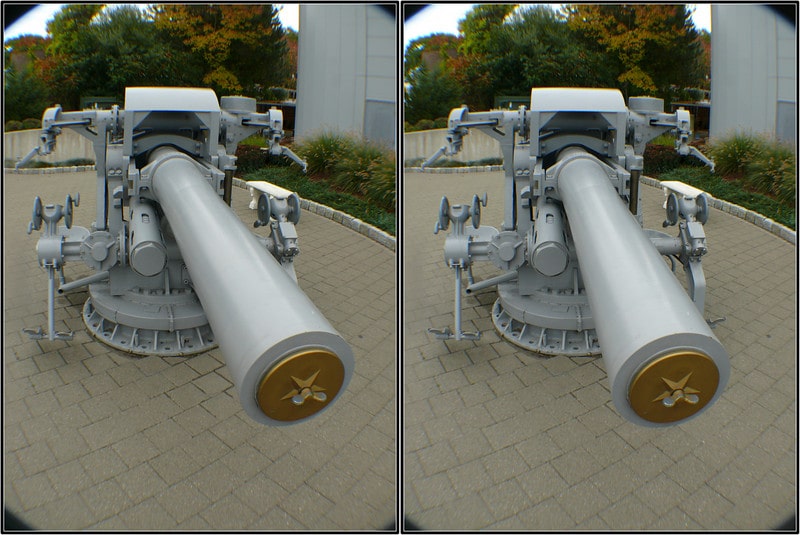

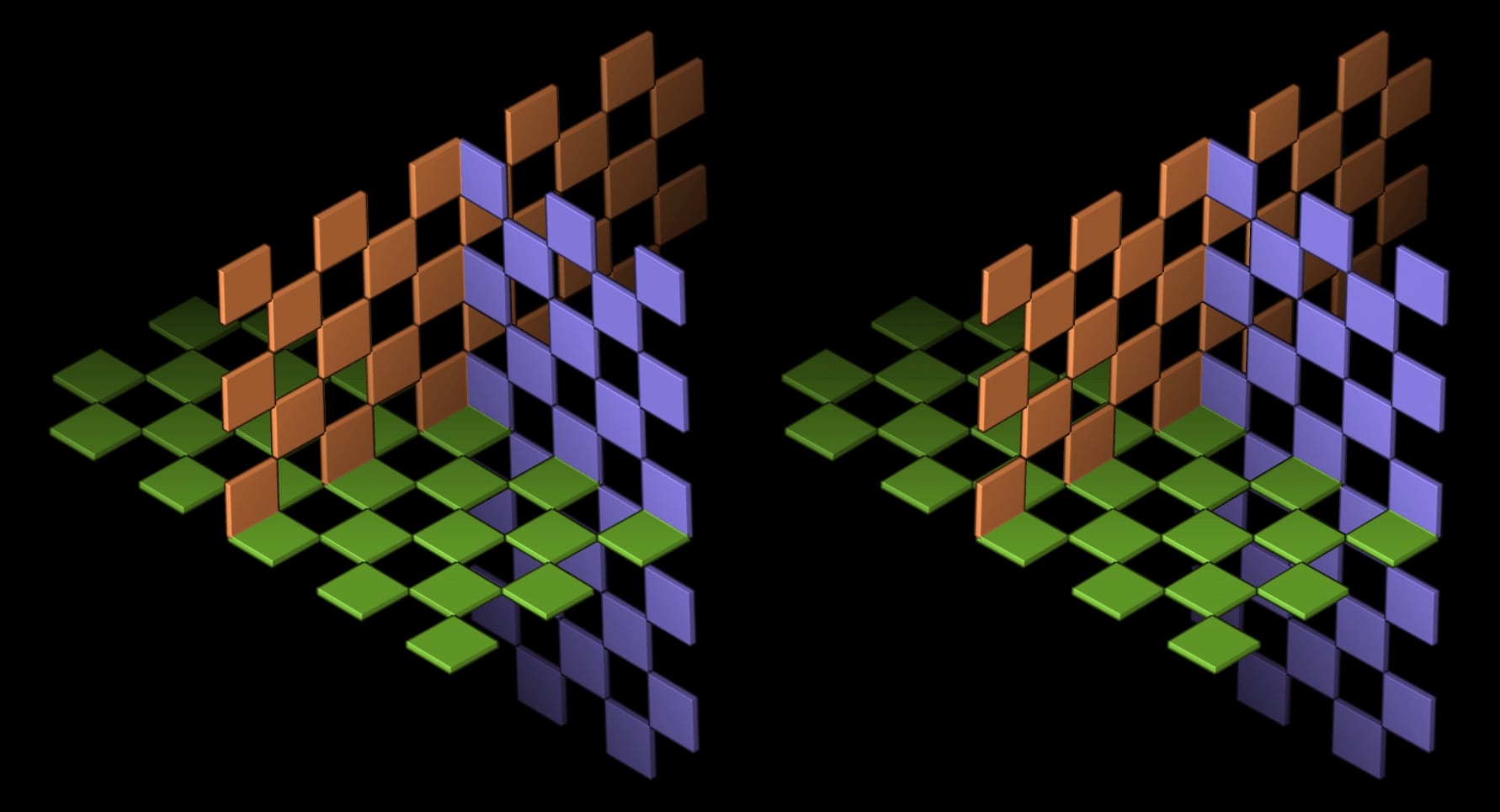
The photo should be saved to your gallery in order for this to work. The photo is not uploaded to our servers in any form, the applet only creates a temporary copy on your device.
GO TO APPiPhone Instructions
-
Save a stereographic pair to your device. You can learn how to make your own stereographic pairs, here. You can find all kinds of stereographic pairs on the internet.

-
Go to this page, click on “Choose an image...”
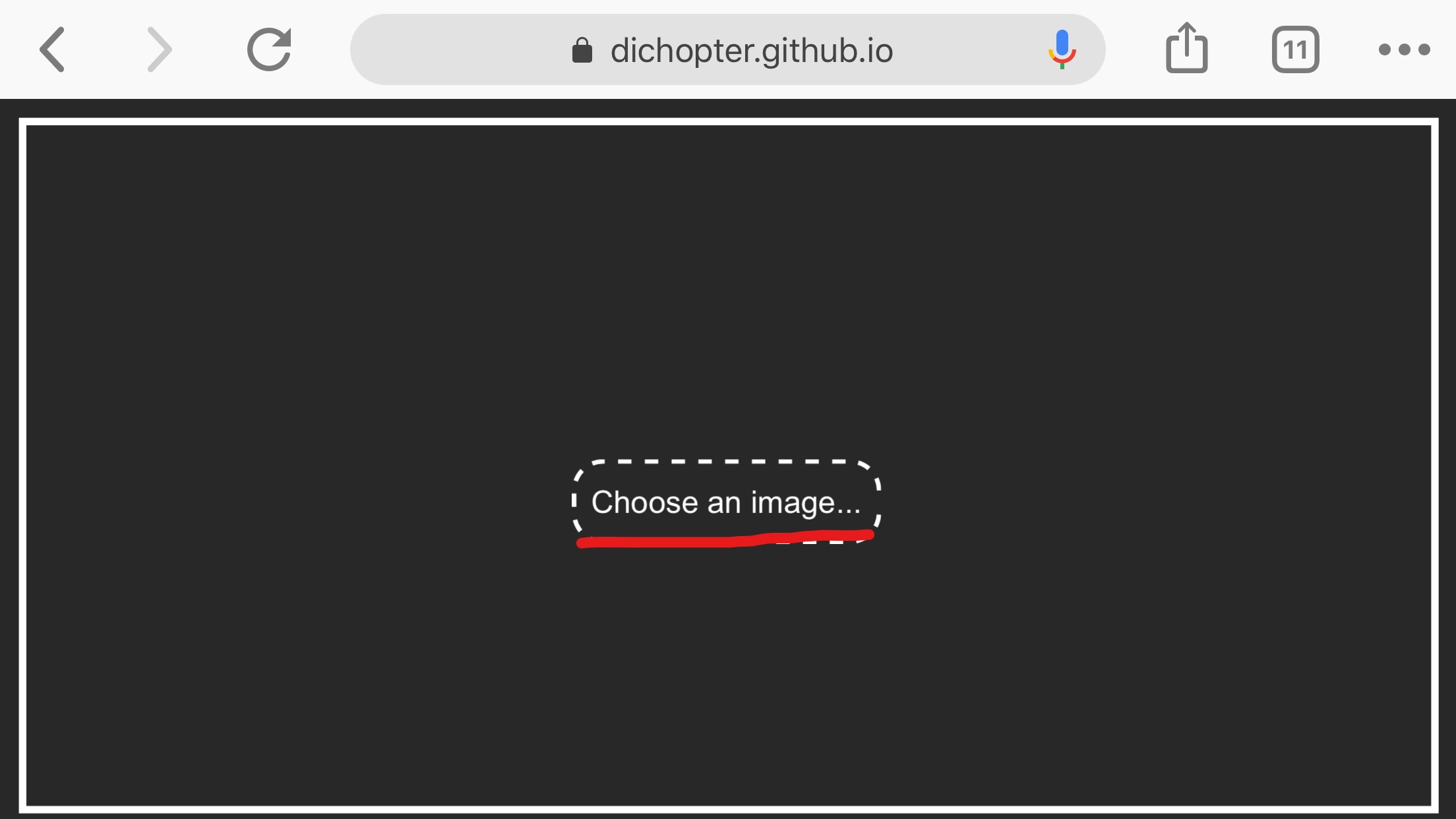
-
Click on “Photo Library”
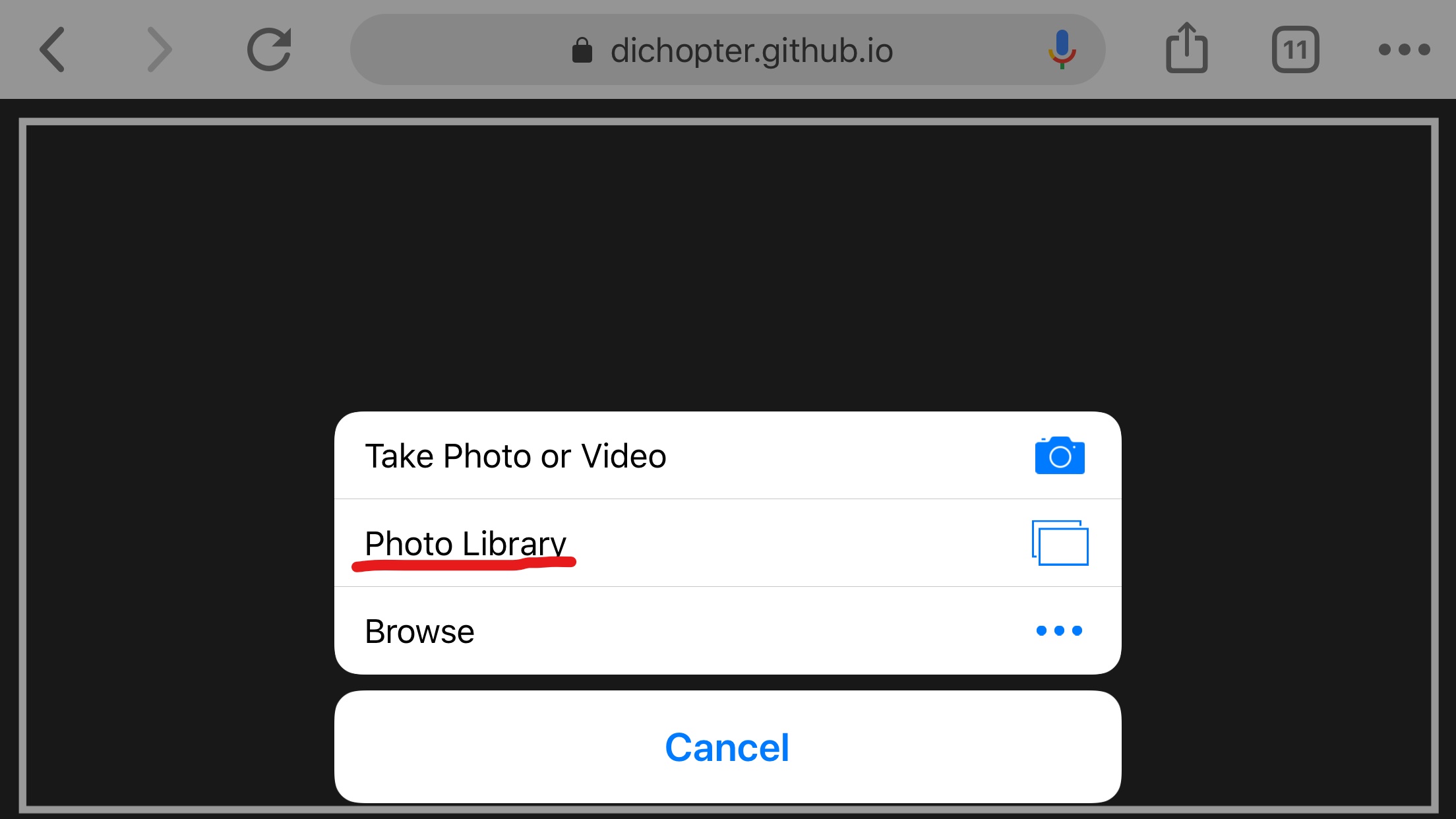
-
Select the image from the gallery you want
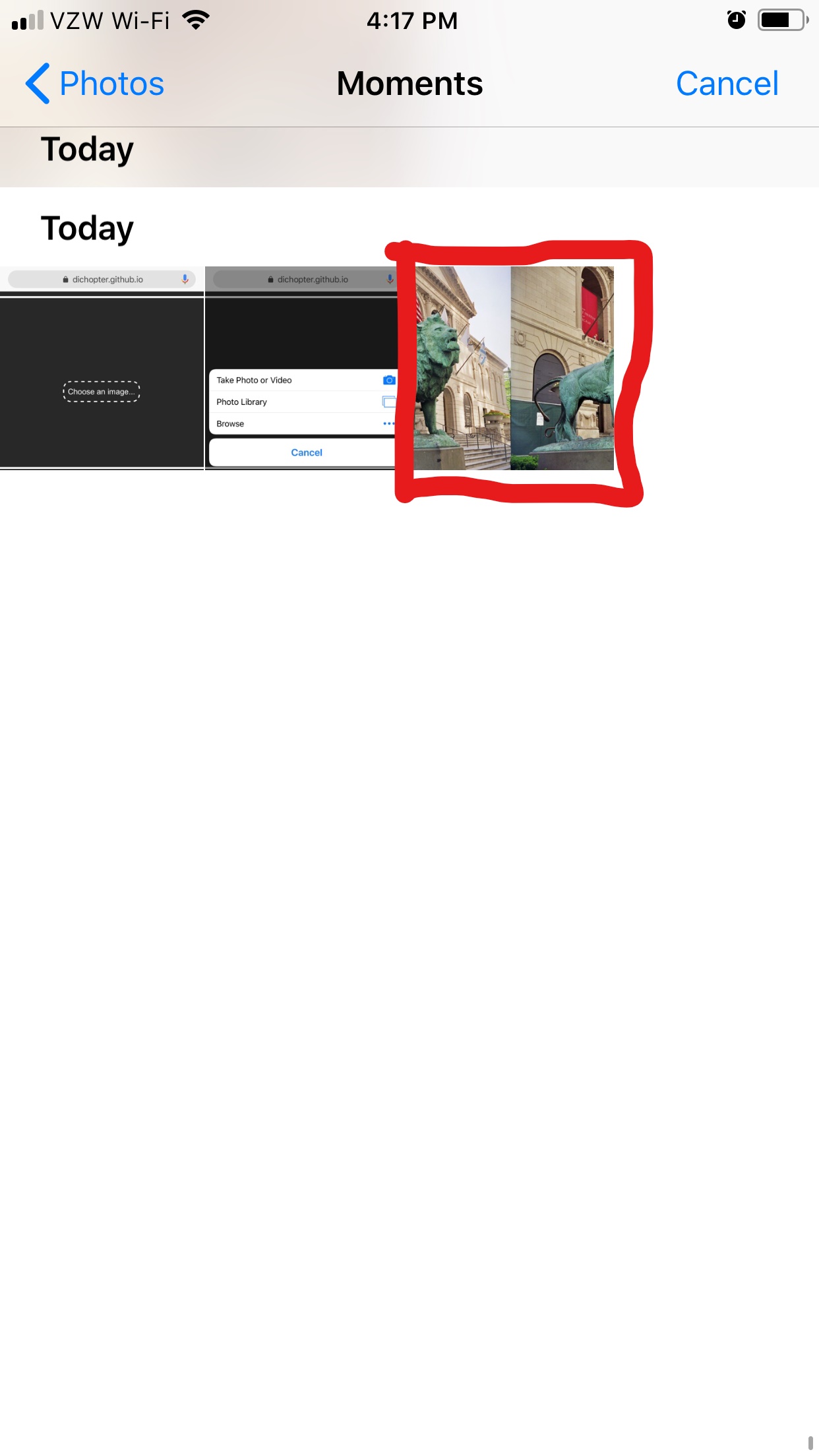
-
Enjoy viewing your pair!!
Android Instructions
Desktop Instructions
-
Download or create a steropair and go to the app. Then, click on "Choose an image..."
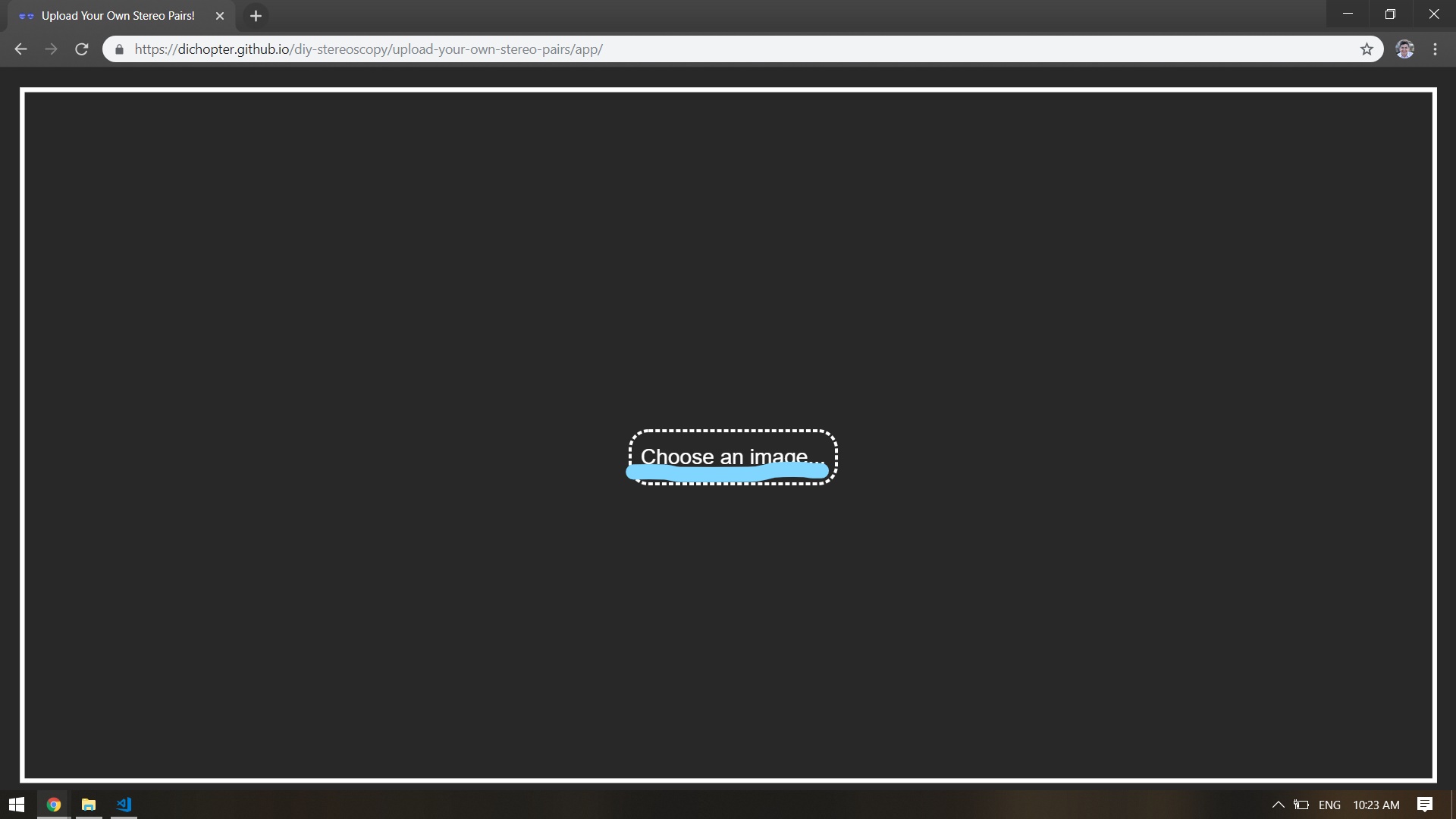
-
Find your image and click "open"
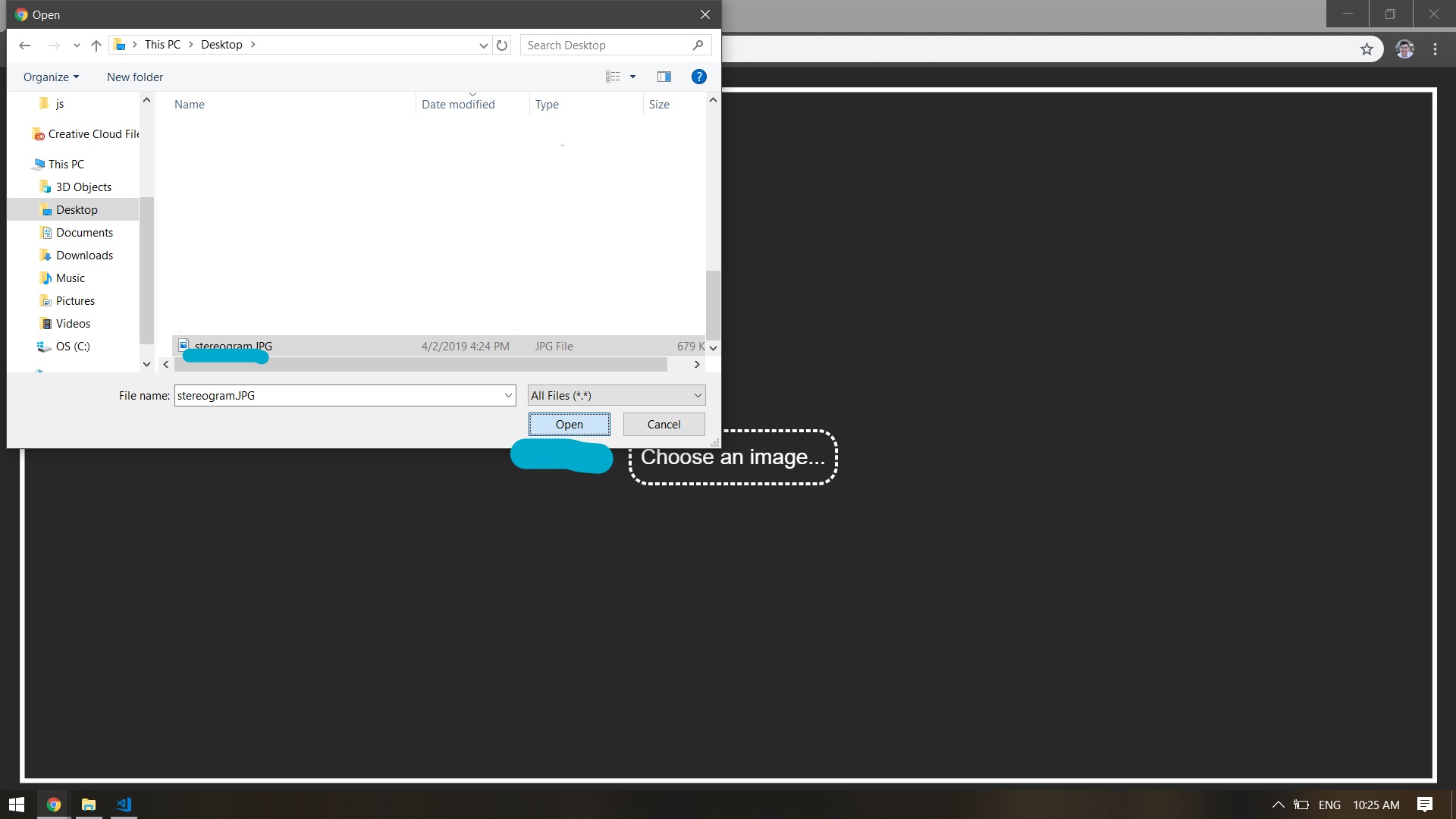
-
Enjoy viewing your stereogram!